CellNetAnalyzer: A Software Package for Analyzing Structure and Function of Cellular Networks
IT / Software / Bioinformatik
Ref.-Nr. 1402-3895-LC
General Information
CellNetAnalyzer has been developed by Steffen Klamt, Axel von Kamp and several other contributors at the Max Planck Institute for Dynamics of Complex Technical Systems in Magdeburg.
A full description of the current available software can be found under
https://www2.mpi-magdeburg.mpg.de/projects/cna/description.html
The requirements for using CellNetAnalyzer are:
- MATLAB version 2014a or higher. Many functionalities can also be used with Octave (version 5.0 or higher).
- Some optimization functions require LP or MILP solvers. CNA supports the optimization toolbox of MATLAB, GLPKMEX and the CPLEX MATLAB interface.
An English manual is available and can be found here
An English Tutorial (for Metabolic Network Analysis with CellNetAnalyzer) can be found here.
CellNetAnalyzer - Detailed Description

CellNetAnalyzer is a MATLAB toolbox for analyzing structure and function of biological networks on the basis of topological, stoichiometric, qualitative and semi-quantitative modeling approaches requiring no or only few parameters. In particular, up to genome-scale metabolic networks (mass-flow networks) can be studied based on stoichiometric and constraint-based modeling approaches whereas signaling and regulatory networks (signal-flow networks) can be explored by qualitative and semi-quantitative modeling approaches (Boolean/logical models, interaction graphs, logic-based ODEs). CNA can be used via a graphical user interface with embedded network visualizations (interactive network maps) or vial command-line based operations (supported by an application programming interface (API)).
Here is an (incomplete) list of features and of (GUI and API) functions in CellNetAnalyzer:
Mass-flow (stoichiometric, metabolic) networks:
Analysis of basic topological/structural properties
- Computation of graph-theoretical path lengths
- Connectivity histogram
- Detection of (elementary) conservation relations, coupled reactions, blocked and parallel reactions
Metabolic flux analysis
- Classification of flux scenarios (determinacy and redundancy) and rates (balanceability and calculability)
- Calculation of flux distributions based on given (measured) reaction rates
- Balancing, weighted least-squares solutions and consistency checks in redundant systems
- Sensitivity analysis of calculated rates
- Feasibility check of a given scenario and, if the scenario is not feasible, automated minimal corrections to obtain a feasible scenario
Flux balance analysis (FBA; flux optimization)
- Flux optimization (FBA) subject to user-defined linear objective functions
- Parsimonious FBA
- Flux variability analysis
- Yield maximization
- Calculation of yield space plot and phase planes (production envelopes)
- CASOP appraoch for strain design
Metabolic pathway analysis / Elementary-modes analysis
- Large-scale calculation of elementary (flux) modes, extreme pathways or convex bases of flux cones (via METATOOL or EFMTOOL)
- Inhomogeneous constraints can now be considered for calculating elementary flux vectors of flux polyhedra (generalization of elementary modes)
- Computed pathways can be displayed in the interactive maps
- Selection of pathways with respect to certain criteria
- Statistical analysis of computed pathway vectors (yield distributions, 2D yield spaces or production envelopes, reaction participation, pathway lengths etc)
Minimal cut sets
- Finding targets in and analyzing the fragility of biochemical reaction networks
- Calculation of constrained minimal cut sets (cMCS) blocking undesired and preserving desired functionalities - either via elementary modes or via inequalities (dual calculation of MCS). Computation of MCS can be started within the GUI (via dialog boxes) or via the API.
- Display of minimal cut sets within the interactive maps
- Statistical analysis and assessment of minimal cut sets
Signal-flow (signaling, regulatory) networks:
Analysis of interaction graphs
- Basic topological properties
- Large-scale enumeration of positive and negative signaling paths connecting inputs with outputs or of all signaling paths between given sets of start and end nodes; statistical analysis of these paths
- Large-scale enumeration of all positive and negative feedback loops; statistical analysis of these loops
- Computation of minimal cut sets (removing reactions or species) for a given set of paths or/and loops
- Computation of distance (shortest paths) matrices; separately for positive and negative paths
- Large-scale dependency analysis (which species has (positive/negative) influence on which species; identification of activators and inhibitors of a given species enabling predictions on perturbation experiments)
- Detection of inconsistencies between experimental (high-throughput) data and dependency matrix
Analysis of logical (Boolean) interaction networks
- Arbitrary logical models (constructed with AND,OR and NOT operators) with Boolean or multiple discrete levels can be set-up
- Logical steady state analysis for a given set of inputs/fixed states: useful for studying input-output behavior and signal processing
- Odefy plugin (developed by Fabian Theis' group: Jan Krumsiek, Dominik Wittmann): simulate and export ODE models created from Boolean models
- Computation of (logical) minimal intervention sets (sets of knock-outs/knock-ins) repressing or provoking a certain behavior or function of the network
- Computation of species equivalence classes
- Automated conversion of the logical model into an interaction graph
General features (for mass-flow and signal-flow networks):
- The API (Application Programming Interface) of CNA allows interested users and developers
- To use functions of CNA (e.g., for FBA, FVA, computation of elementary modes or signaling paths) from command line and without CNA GUI
- To read/write or import/export the network structure of a project
- To read values from text boxes (GUIs), then to perform own calculations and finally to display the results in the interactive network maps
- To integrate own functions as a new menu-entry in CNA's menu - you can thus construct and integrate plugins for CNA
- To change network/project attributes directly from MATLAB's command line (for advanced users)
- Scenarios (e.g. different flux distributions) can be saved and then loaded later again
- Cliboard function: for saving intermediate results; also allows arithmetic combination of different scenarios (+, -, \, *) - useful for comparinge .g. different flux distributions)
- Network composer (see screenshots): for managing and editing the network structure (based on masks as in Fig. 2)
- Element selector: search for species and reactions/interactions using diverse filters and specifications
- For large-scale networks: automatic generation of basic network maps as a starting point to work with the GUI
- Import/Export of models in SBML, ASCII and COBRA (for metabolic networks) format
- Zoom tool (for zooming in and out in large maps)
- Toolbar: quick access for frequent actions
Price list for CellNetAnalyzer
|
|
ACADEMIC USE (1) |
INDUSTRY |
|
Single user + source code (*) |
free |
3.000,-- |
|
Site license source code (**): |
|
|
Prices do not include value added tax (VAT).
(1) Academic use: free academic license.
Here you can download CellNetAnalyzer for academic use.
(2) US-prices: Payments in US $ are welcome and will be based on the actual exchange rate EUR / US $. Please ask the contact person for further details.
(*) includes executable software, the source code and a manual in PDF format, to be used on one PC only, copies for backup purposes only
(**) includes executable software, the source code and a manual in PDF format, to be used on the limited number of PC only, copies for backup purposes only
The purchase comprises the actual version and the next update, e.g. purchaser of version 2020.2 receives 2020.3 free of charge.
Academic institutions are universities, non-profit research laboratories, and schools.
Publications on CellNetAnalyzer
- von Kamp A, Thiele S, Haedicke O, Klamt S. (2017) Use of CellNetAnalyzer in biotechnology and metabolic engineering. Journal of Biotechnology 261: 221-228. open access
- Klamt S, Saez-Rodriguez J and Gilles ED (2007) Structural and functional analysis of cellular networks with CellNetAnalyzer. BMC Systems Biology 1: 2. open access
- Klamt S and von Kamp A (2011) An application programming interface for CellNetAnalyzer. BioSystems 105: 162-168.
PDF Download
- Ref.-Nr.: 1402-3895-LC (320,7 KiB)
Kontaktperson
Dr. Lars Cuypers
Senior Patent- & Lizenzmanager
Diplom-Chemiker
Telefon: 089 / 29 09 19-21
E-Mail:
cuypers@max-planck-innovation.de